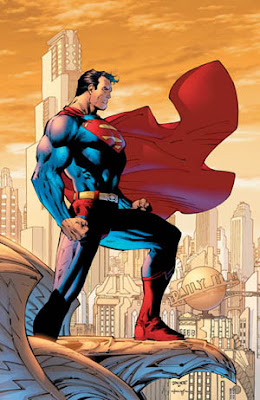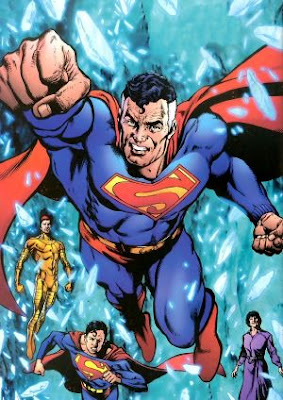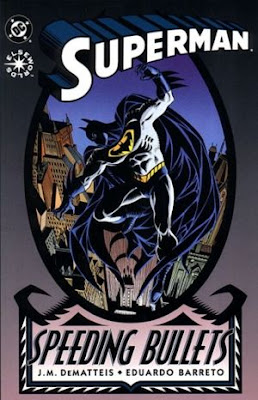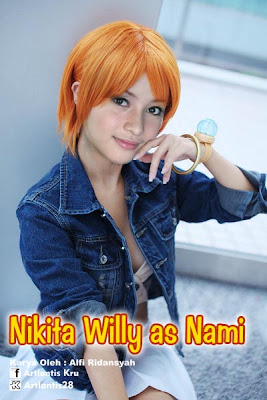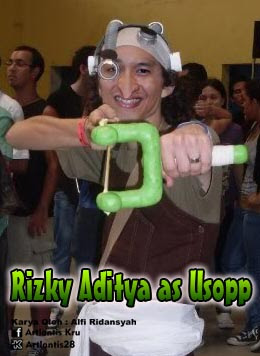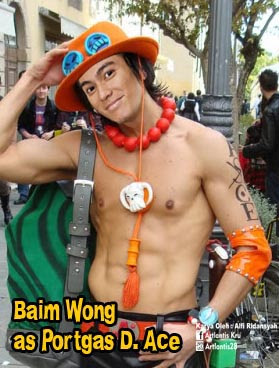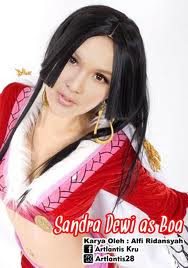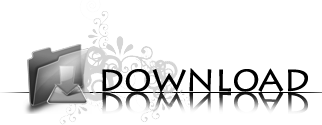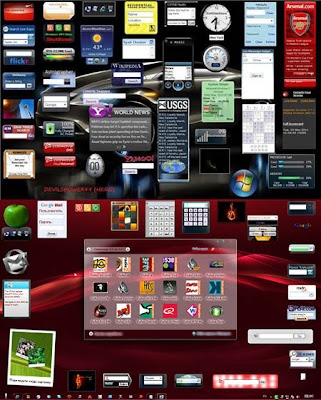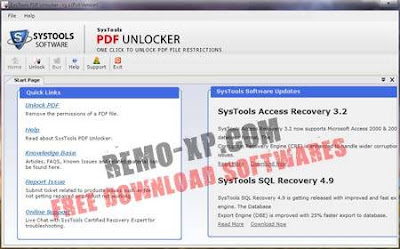Have you ever wanted to run a real version of Windows 7 from a usb stick on any computer?
Now you can! Install Windows 7 Ultimate to your usb stick or drive, take it with
you - and run from (nearly) any computer (even modern Macs). Bring your entire
operating system, desktop, programs, games, files, personal settings, and much
more with you - everywhere! You can now carry your personal operating system in
a pocket!
This is not bartpe/winpe/livecd or anything similar! This is the first real and
full version of Windows 7 Ultimate which can be run on any computer (fast enough
to run Win7, 512+ Mb RAM, 1+ GHz CPU) from a USB/thumb drive ever created!
Installation is easy as 1 2 3:
Requirements: 8GB or bigger high speed (at least 15 MB/s - otherwise Windows 7
WILL be slow) USB drive or stick
[Works well on Windows 7/Vista/2008 R2, doesnt work well on XP/2003!]
If your are running XP, download and follow THIS GUIDE: http ://ub3r.1337. cx/xp before doing anything else [not required for external USB drives]!
The installer *may* not work correctly on XP, its recommended to install from 7/Vista.
1. Extract the archive to a different location than your USB drive (e.g. desktop)
using Winrar or 7zip. [DO NOT EXTRACT IT TO THE USB DRIVE!] Make a backup of
your USB drive, it will be formatted during the installation.
2. Right click installer.bat, press Run as administrator and follow the on-screen
instructions. (If you are sure that your USB drive is formatted as NTFS with 4k
cluster size you can use the alternative installer instead.)
3.a: Insert the USB drive into (any) computer [without any hubs!], (re)start it
and press F8, F9, F11, F12, option or another key depending on your hardware.
A menu should appear, choose your USB drive from it. You can also change the
boot device order in the bios[press ctrl + s, F2, F10 etc.]. Read the motherboard
manual or google it. (This method works on computers that can boot from USB.)
-==OR==-
3.b: Burn the bootloader to an empty CD [run "burn bootloader.bat"], insert the CD
and the USB drive to (any) computer, (re)start it and choose "USB" from the menu.
(This method will work on almost any computer.)
Thats it, enjoy carrying a full copy of Win 7 Ultimate in your pocket!
[extra]: 7 Ultimate supports ANY language! In order to change it to your native
language go to start, type update and press "windows update". Then click "check for
updates", select the languages you want to install and wait. [I dont recommend
installing any other updates as it may destroy the crack] Finally set the language
by going to start - control panel - clock language and region - change display
language. Enjoy using your portable windows in your native language! [Dont forget
to install your network and display drivers first!]
[Optional:] If your drive is bigger than 8GB you may want to increase the size
of the virtual system drive of your new Windows in order to gain more disk space:
1) browse to your usb drive and move the 7USBEditionByiMortaluz.vhd somewhere
else (e.g. desktop)
2) start VHDResizer.exe and select this file
3) press "save as" and browse to you usb drive again. Call the file
7USBEditionByiMortaluz [It wont work if you call it something else!] and press
save
4) Choose the size depending on the size of your usb drive and press resize. Get
yourself a cup of coffee, its going to take long time.
5) When you boot your new portable windows for the first time - press start
menu, type partition and hit enter. Right click 7USBEditionByiMortaluz and
choose "extend volume". Keep pressing next.
Recovery: If your personal portable Windows does no longer boot, you can repair
it with the included "fix boot.bat" tool.
If it doesnt help, copy 7USBEditionByiMortaluz.vhd from your usb drive
to your desktop, reinstall Win7 USB Edition, copy the 7USBEditionByiMortaluz.vhd
file back to the USB drive (replace the existing file). No files will be lost!
You can mount the virtual system partition from any other Windows 7 installation!
Go to start, type partition, press "create and format disk partitions". Press
action - attach VHD and browse to the 7USBEditionByiMortaluz.vhd file. You can
then access (or recover) all your files.
New in version 2.0:
-Lots of fixes, a completely new installer, can now be installed to any USB drive!
Additional info:
This is a fully functional and cracked copy of Windows 7 Ultimate x86. I dont
recommend updating it with Windows Update, as this can make the crack no longer
work, do it at your own risk. Bare in mind that most USB sticks are slower than
disks and that performance may suffer.
MD5 Checksum: 7d82eec7b076150cd5aa780c0ffb95fc
Included software:
Driver Genius Professional - quickly find the drivers you need
Chrome Plus [with adblock]- because Internet Explorer sucks...
Steam - now you can carry all your favorite games with you - everywhere!
Everest Ultimate - Get advanced information about your hardware
7zip - a free WinRAR replacement
uTorrent - never stop downloading and seeding!
CCleaner - easily free up disk space
Included tools:
Win7logon changer - change your logon background
Ultimate Win7 Tweaker
ProceXP - advanced task manager
PassRenew - change passwords, add/delete users on any computer that you start
your new portable Windows on!
Wingate - start programs without logging on, log on without password (can be
used for recovery (or evil) purposes)
GodMode - useful Windows 7 easter egg
Applied tweaks:
Some services (error reporting, windows defender, etc.) have been disabled in
order to give you the maximum performace
Windows Activation is completely removed! (problem, Micro$oft?!)
Terminal Server Patch applied, Windows 7 USB Edition supports unlimited remote
desktop connections!
download here
BILA MERASA ARTIKEL INI BERMANFAAT DAN MAU DI COPY KE WEB TEMAN-TEMAN SAYA MOHON SERTAKAN NAMA WEB SITE YANG ANDA COPY